Three Flying Carpet layouts will no longer be available on AdNeon from December 27, 2023 (Wed), including:
- Flying Carpet – Image
- Flying Carpet – Vertical Video
- Flying Carpet – Combo Ad
The following will introduce how to use alternative layouts to produce creatives with the same effect.
☝🏻 Click the link below to quickly navigate to the layout you want.
✏️
Using “Multilayer Flying Carpet” to replace “Flying Carpet – Image” and “Flying Carpet – Vertical Video”
Our two layouts “Flying Carpet – Image” and “Flying Carpet – Vertical Video” will be discontinued and no longer available on AdNeon. They will be integrated into the “Multilayer Flying Carpet” layout. Users can still find the corresponding parameters and settings within this layout.
“Multilayer Flying Carpet” not only can show the layer-swiping effect for multiple banners but also can work for one single asset. Check out how you can create the same creatives of “Flying Carpet – Image” and “Flying Carpet – Vertical Video” with “Multilayer Flying Carpet”:
Layout and Parameter Correspondence
| Parameter / Layout | Multilayer Flying Carpet | Flying Carpet - Image | Flying Carpet - Vertical Video |
| Asset Combination | 3 Images or 1 Video 2 Images | No parameter, can only upload one image | No parameter, can only upload one video |
| Window Margin (relative to Viewport) (px) | Can set the margin on the [Top], [Bottom], [Left], or [Right] (in px) | Set the size of the top and bottom windows (in percentage) | Set the size of the top and bottom windows (in percentage) |
| Background Color | Default is black, adjust with HEX color code. | N/A | N/A |
| Close Button | Choose either [Show With Close Button] or [Show Without Close Button]. | N/A | N/A |
| Upload Material |
For [3 Images] asset set: you can upload three images but only the first image is required. For [1 Video 2 Images] asset set: you can upload one video and two images but only the video is required. ※ Please upload files with the same aspect ratio for each layer. |
Can only upload one image | Can only upload one video |
※ The old layouts had set safety range, but the new “Multilayer Flying Carpet” will be displayed in the window with full width or height if the [Window Margin] parameter is not set.
How to create the same creatives of “Flying Carpet – Image” with “Multilayer Flying Carpet”:
- Select [3 Images] for the [Asset Combination] parameter.
- Upload the [First Layer Image].
- Select [Show Without Close Button] for the [Close Button] parameter.
Demo Link:
Multilayer Flying Carpet Demo Link
Flying Carpet – Image Demo Link
How to create the same creatives of “Flying Carpet – Vertical Video” with “Multilayer Flying Carpet”:
- Select [1 Video 2 Images] for the [Asset Combination] parameter.
- Upload the [First Layer Video].
- Select [Show Without Close Button] for the [Close Button] parameter.
Demo Link:
✏️
Using “Multilayer Flying Carpet Combo” to replace “Flying Carpet_Combo Ad”
“Flying Carpet_Combo Ad” will be discontinued and no longer available on AdNeon. It will be integrated into the “Multilayer Flying Carpet Combo” layout. Users can still find the corresponding parameters and settings within this layout.
“Multilayer Flying Carpet Combo” not only can show the layer-swiping effect for multiple images, but also can work if there is only one image above the video. Check out how you can create the same creatives of “Flying Carpet_Combo Ad” with “Multilayer Flying Carpet Combo”:
Layout and Parameter Correspondence
| Parameter / Layout | Multilayer Flying Carpet Combo | Flying Carpet_Combo Ad |
| Window Margin (relative to Viewport) (px) | Can set the margin on the [Top], [Bottom], [Left], or [Right] (in px) | Set the size of the top and bottom windows (in percentage) |
| Background Color | Default is black, adjust with HEX color code. | N/A |
| Close Button | Choose either [Show With Close Button] or [Show Without Close Button]. | N/A |
| Upload Material |
Can upload three images and one video, only the first image and the video are required. ※ Please upload files with proportional dimensions for each layer. |
Can only upload one image and one video. |
※ The old layouts had set safety range, but the new “Multilayer Flying Carpet” will be displayed in the window with full width or height if the [Window Margin] parameter is not set.
How to create the same creatives of “Flying Carpet_Combo Ad” with “Multilayer Flying Carpet Combo”:
- Upload the “First Layer Image” and the “Sticky Video”.
- Select [Show Without Close Button] for the [Close Button] parameter.